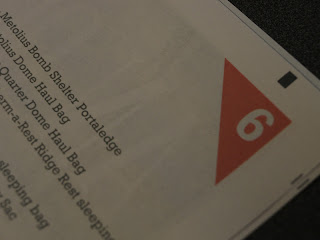Last night I finally managed to pick up the zine/paper from Liberty
security. I'm Really impressed with the outcome after initial worries
about print quality and legibility. I do still worry that no one will
want to read the 'Ocean of Granite' page because of its word
overpopulation. I've taken some photos of the paper for this blog:
Tuesday, 24 April 2012
WHAT IS A LINE?// El Capitan Paper
Thursday, 19 April 2012
TYPE AND GRID// Lorenzos Task Part 2
Wednesday, 18 April 2012
TYPE AND GRID// Lorenzos Task
Today I used all of my 18 type and grid dps plans to develop my favourite further in Indesign. I chose the story about HMS Dauntless because I love the way I could fit the image and text together like a jigsaw but also because I think I could do some interesting things with colour and shape.
First I set up my document to tabloid size, 430 x 280mm dps with a fair amount of bleed around the edges to keep it realistic. I also added 4 columns with a 4.2mm gutter to keep it in line with my plan.
I found the same Hi-res image of the ship that The Sun had used and imported it into photoshop and fixed the image to the correct dimensions so I could place it into indesign at 300ppi. I also cut out all of the background landscape to make way for the text and header.
I then placed the image into the layout and added some tester text, forgetting the ship name here for some reason.
I chose to draw a shape out that some knockout text could fix into. This red colour is too simple/ common in my opinion and the text is too decorative for any real value.
Here I change the shape to a full 100% cyan and switch the text to Steelfish Bold Italic, one of my favourites. I also add some back highlight to the text, am interesting feature in Indesign that add some post-modern quality to the dps.
I darkened the tone of the blue shape slightly so that the knockout text can be read without getting a headache. Here I experimented with leaving the text in solid blocks, covering some of the ship. I also added a Difference filter to the text box. I did this because I've made too many 'safe' designs recently and want to start exploring colour more. I'm aware that the orange and blue are complimentary colours and they shouldn't really go, But I think they do stand out nicely, and fit the post-modern vibe.
I made the decision to alter the levels on the photo of the ship. I felt that the clean, saturated image of the ship was too conflicting with the rest of the design so I restricted some the colours here and boosted contrast to make a more fitting image.
Here I have implemented the text and image. I have also altered the paragraph layout to hug the ship, however I have avoided wrapping the text around the ships masts which I think would be a mistake. The text is basically made up of placeholder stuff I have taken from wikipedia. I have arranged it to fit the central 6 column, making it sit dead centre and in line with the tail end of the title, which straddles the top left corner of the dps into the far left column.
Here is the final dps. I have changed two main things. Firstly the tone of the blue shape has been brightened, I felt that on the previous version this was far too dark. Secondly I have altered the shape of the paragraphs. They now sit as pairs in terms of height. I think this neatens up the look of the dps while also allowing the whole ship to stay in view.
First I set up my document to tabloid size, 430 x 280mm dps with a fair amount of bleed around the edges to keep it realistic. I also added 4 columns with a 4.2mm gutter to keep it in line with my plan.
I found the same Hi-res image of the ship that The Sun had used and imported it into photoshop and fixed the image to the correct dimensions so I could place it into indesign at 300ppi. I also cut out all of the background landscape to make way for the text and header.
I then placed the image into the layout and added some tester text, forgetting the ship name here for some reason.
I chose to draw a shape out that some knockout text could fix into. This red colour is too simple/ common in my opinion and the text is too decorative for any real value.
Here I change the shape to a full 100% cyan and switch the text to Steelfish Bold Italic, one of my favourites. I also add some back highlight to the text, am interesting feature in Indesign that add some post-modern quality to the dps.
I darkened the tone of the blue shape slightly so that the knockout text can be read without getting a headache. Here I experimented with leaving the text in solid blocks, covering some of the ship. I also added a Difference filter to the text box. I did this because I've made too many 'safe' designs recently and want to start exploring colour more. I'm aware that the orange and blue are complimentary colours and they shouldn't really go, But I think they do stand out nicely, and fit the post-modern vibe.
I made the decision to alter the levels on the photo of the ship. I felt that the clean, saturated image of the ship was too conflicting with the rest of the design so I restricted some the colours here and boosted contrast to make a more fitting image.
Here I have implemented the text and image. I have also altered the paragraph layout to hug the ship, however I have avoided wrapping the text around the ships masts which I think would be a mistake. The text is basically made up of placeholder stuff I have taken from wikipedia. I have arranged it to fit the central 6 column, making it sit dead centre and in line with the tail end of the title, which straddles the top left corner of the dps into the far left column.
Here is the final dps. I have changed two main things. Firstly the tone of the blue shape has been brightened, I felt that on the previous version this was far too dark. Secondly I have altered the shape of the paragraphs. They now sit as pairs in terms of height. I think this neatens up the look of the dps while also allowing the whole ship to stay in view.
Wednesday, 11 April 2012
Type Perspective// The Giant X
In this workshop we worked as a team to build a 3 dimensional letter using different panes of alternating distance. From the side the construction looks like some messed up fine art project but from the front view a (sort of) perfect 'X' is visible.
Tuesday, 10 April 2012
What is Visual Literacy?// Magazines
Here is a series of magazines that I have de-constructed to explore type hierarchies. What I expected to find was that the layouts with the least variation in font and a good variation between the weights would come across as a simple but good design.
AVERAGE
This is what I chose to represent an average design, there is no special stuff here but the whole thing works ok and there seems to be a solid grid. Saying that there is a huge block of text covering the right hand side of the page without a break which looks a bit less appetising.
The hierarchy of type when laid out in order of point size is fairly average for a magazine. The title is followed by names, a short introduction paragraph is followed by the main body of text. However for some reason the 'Around Town and Kids' department title is the largest type on the page, I find this quite unusual, but then I do like massive headers, and then again the Magazine is aimed at tourists, probably people who want to know where they are in the Magazine as fast as possible so no time is wasted flicking through endless pages.
When ordered by 'importance' of text the hierarchy looks fairly different suggesting predominance may not have been given justly. With exception of the body copy I would tone down the department header and writers names. I would make sure the title stands out the most, it should drawn in a reader.
BAD (sort of)
Although I consider Focus a decent magazine based on content alone, there is no denying the front page is a bit confusing for browsing, things aren't much clearer inside. The problem I find is that there are many different fonts all squashed together, colours aren't always the best and images are all over the shop. I think focus could adopt a hardcore clean type and image cover, just a simple list of content and an illustration. Then it would look like a proper science journal.
Anyway, there is a clear hierarchy occurring here. The Title of the publication comes first and is by far the largest point size on the page. This is followed by the main articles title and then an overview of the rest of the content after that. I like the way they have prioritised here, I just think that there is a bit too much variation. Its like everything on the cover is trying to fight for attention, there is no overall foundation.
My hierarchy of importance is fairly similar to the covers hierarchy. I've placed the Title at the top and there content overview just below, this is followed by all of the stories and end with the price and so on. I still feel that too much happens here.
GOOD
Ok so maybe my lines between good and boring have been crossed but I admire The Economist for the same reason I slammed the Focus cover. Here everything is ordered and clean, there is an impressive photo and I can see exactly what the main article is about as well as the others because everything has been made clear. It all follows a grid and its not garish or shouty.
The cover is so simple there is almost nothing to see here. The Main story comes first in size, with the publication title coming second. This is interesting but I suppose 'China's Military Rise' sounds way more fun than 'The Economist' so the designers put more focus on the good parts.
Just switched around the titles really, the publication name is more important than the article, it will set the tone and style of everything inside. After all if the publication was the Daily Mail and it ran an article named 'China's Military Rise' you would expect an entirely different result. So the publication name comes first, followed but the content.
TERRIBLE
I've revisited Time Out to de-construct the front of this 'Magazine'. In my Opinion this is the worst of the three magazines. Although on the inside its average the cover just mystifies me. How can they still be a popular publication with this? This first Hierarchy shows how the front is just awash with any font they feel like using. I suppose in its own way this layout has developed its own recognition and people are just happy with the familiarity.
Here I have quickly arranged the text into a Hierarchy of importance. I feel the publication title and the location are the most important here followed by content.
AVERAGE
This is what I chose to represent an average design, there is no special stuff here but the whole thing works ok and there seems to be a solid grid. Saying that there is a huge block of text covering the right hand side of the page without a break which looks a bit less appetising.
The hierarchy of type when laid out in order of point size is fairly average for a magazine. The title is followed by names, a short introduction paragraph is followed by the main body of text. However for some reason the 'Around Town and Kids' department title is the largest type on the page, I find this quite unusual, but then I do like massive headers, and then again the Magazine is aimed at tourists, probably people who want to know where they are in the Magazine as fast as possible so no time is wasted flicking through endless pages.
When ordered by 'importance' of text the hierarchy looks fairly different suggesting predominance may not have been given justly. With exception of the body copy I would tone down the department header and writers names. I would make sure the title stands out the most, it should drawn in a reader.
BAD (sort of)
Although I consider Focus a decent magazine based on content alone, there is no denying the front page is a bit confusing for browsing, things aren't much clearer inside. The problem I find is that there are many different fonts all squashed together, colours aren't always the best and images are all over the shop. I think focus could adopt a hardcore clean type and image cover, just a simple list of content and an illustration. Then it would look like a proper science journal.
Anyway, there is a clear hierarchy occurring here. The Title of the publication comes first and is by far the largest point size on the page. This is followed by the main articles title and then an overview of the rest of the content after that. I like the way they have prioritised here, I just think that there is a bit too much variation. Its like everything on the cover is trying to fight for attention, there is no overall foundation.
My hierarchy of importance is fairly similar to the covers hierarchy. I've placed the Title at the top and there content overview just below, this is followed by all of the stories and end with the price and so on. I still feel that too much happens here.
GOOD
Ok so maybe my lines between good and boring have been crossed but I admire The Economist for the same reason I slammed the Focus cover. Here everything is ordered and clean, there is an impressive photo and I can see exactly what the main article is about as well as the others because everything has been made clear. It all follows a grid and its not garish or shouty.
The cover is so simple there is almost nothing to see here. The Main story comes first in size, with the publication title coming second. This is interesting but I suppose 'China's Military Rise' sounds way more fun than 'The Economist' so the designers put more focus on the good parts.
Just switched around the titles really, the publication name is more important than the article, it will set the tone and style of everything inside. After all if the publication was the Daily Mail and it ran an article named 'China's Military Rise' you would expect an entirely different result. So the publication name comes first, followed but the content.
TERRIBLE
I've revisited Time Out to de-construct the front of this 'Magazine'. In my Opinion this is the worst of the three magazines. Although on the inside its average the cover just mystifies me. How can they still be a popular publication with this? This first Hierarchy shows how the front is just awash with any font they feel like using. I suppose in its own way this layout has developed its own recognition and people are just happy with the familiarity.
Here I have quickly arranged the text into a Hierarchy of importance. I feel the publication title and the location are the most important here followed by content.
TYPE AND GRID// Layout Designs
As part of my Type and Grid work I have drawn up these layout plans for a future dps. All the plans here are redesigns of existing double page spreads.For every Plan I drew up a grid first, this way all of the text and imagery can fit into each plan neatly, creating some easy to make but fairly good looking designs.
Subscribe to:
Comments (Atom)